|
|
|
Table of Contents
-
How do I add my score to the world-wide high scores list?
-
I am running MacOS 8 and Maelstrom GPL won't start. What's wrong?
-
I am running UNIX, how do I start a multiplayer game?
-
Q: I am running Windows, how do I start a multiplayer game?
-
I am running BeOS, how do I start a multiplayer game?
-
I am running MacOS Classic, how do I start a multiplayer game?
-
Why does Maelstrom GPL require networking for a single player game?
-
How do I create custom graphics and sounds for Maelstrom GPL?
More information is available at the Ambrosia Software Maelstrom FAQ
Questions and Answers
-
Q: How do I add my score to the world-wide high scores list?
A: If you are using the distributed binaries on Linux, your score will
be automatically entered when you start the game with the "-netscores"
command line option.
If you built Maelstrom yourself or are running a different operating
system, I can enter your score manually if you send me a screenshot
of the high score screen immediately after the winning game.
-
Q: I am running MacOS 8 and Maelstrom GPL won't start. What's wrong?
A: Maelstrom GPL is built with the latest Carbon runtime, which is usually
only present on MacOS 9. You may want to upgrade your system, if possible.
-
Q: I am running UNIX, how do I start a multiplayer game?
A: Read the file "README.network" in the game directory and pass the correct
command line options to the game.
-
Q: I am running Windows, how do I start a multiplayer game?
A: Read the file "README.network" in the game directory and pass the correct
command line options to the game. You can pass command line options to
the game by setting up a shortcut to Maelstrom and editing the properties
of the shortcut.
-
Q: I am running BeOS, how do I start a multiplayer game?
A: Read the file "README.network" in the game directory and pass the correct
command line options to the game. You can pass command line options to
the game by running it from a Terminal window.
-
Q: I am running MacOS Classic, how do I start a multiplayer game?
A: Read the file "README.network" in the game directory and pass the correct
command line options to the game. You can bring up the command line dialog
by holding down the Command key when starting Maelstrom GPL.
-
Q: Why does Maelstrom GPL require networking for a single player game?
A: The game is currently designed to send network packets to the local
player even when playing a single player game. These packets never
go out over the network, but require networking to be configured.
This limitation will be removed in the next release of Maelstrom GPL.
-
Q: How do I create custom graphics and sounds for Maelstrom GPL?
You need to create the graphics/sound pack on MacOS Classic using ResEdit
or other Macintosh resource editing tools. Then encode the files into
MacBinary format and name them "Maelstrom_Sprites.bin" and
"Maelstrom_Sounds.bin" respectively.
|
|
Maelstrom GPL requires the
Simple DirectMedia Layer and
SDL_net libraries.
Maelstrom brought to you by...
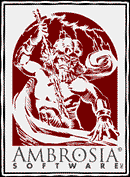
http://www.AmbrosiaSW.com/
Maelstrom 3.0 written by
Sam Lantinga
|